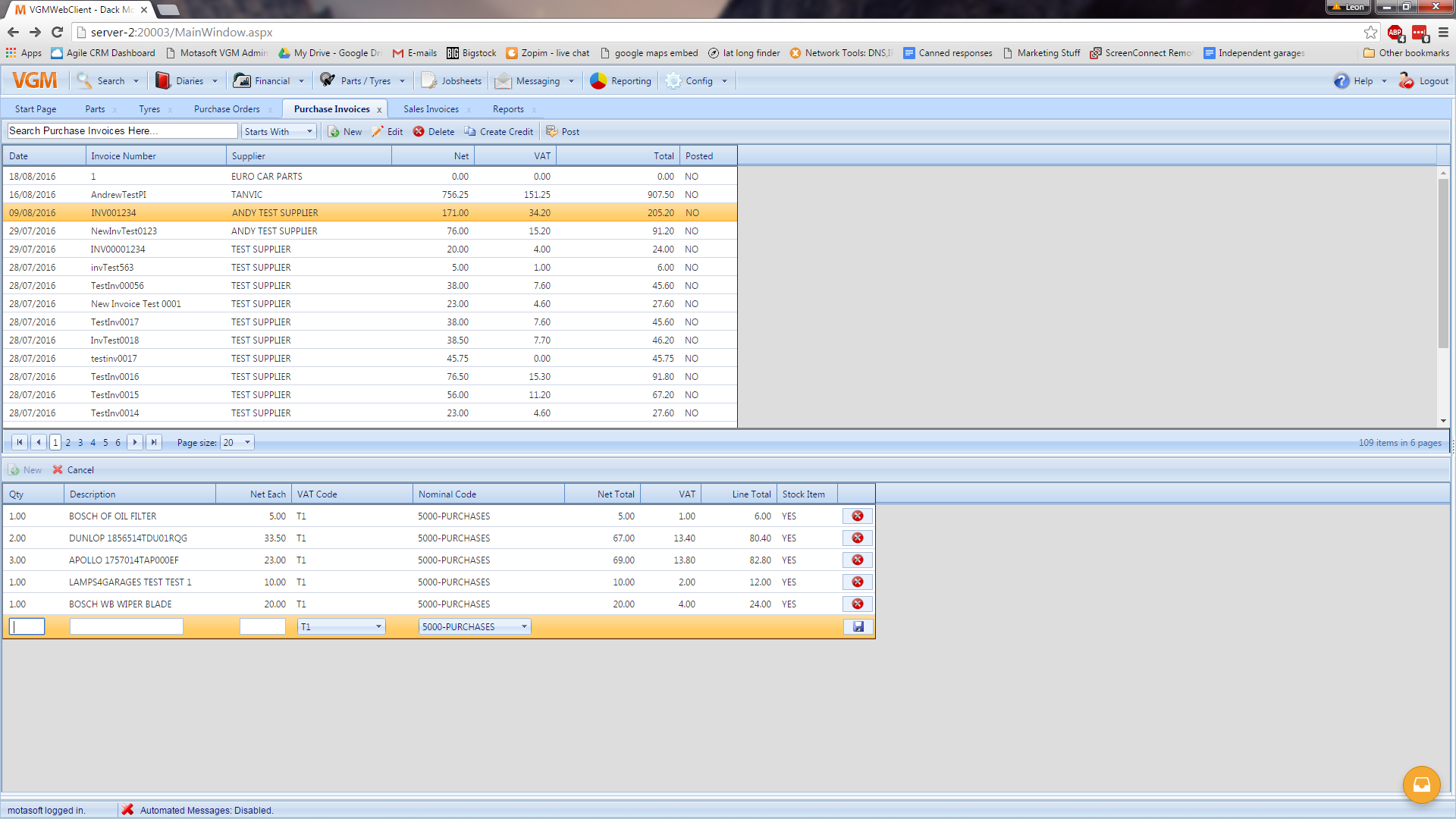To Add Tyres onto an existing purchase invoice simply click the new button just above the invoice item field. This will then create a new line for you to add another item. First you need to specify quantity in the box to the left, then add the tyre onto the invoice by referencing the brand name followed by the stock code and finally input the price you would like to charge. Once that is all done just click the save icon to the right and it will be added it on to the invoice.