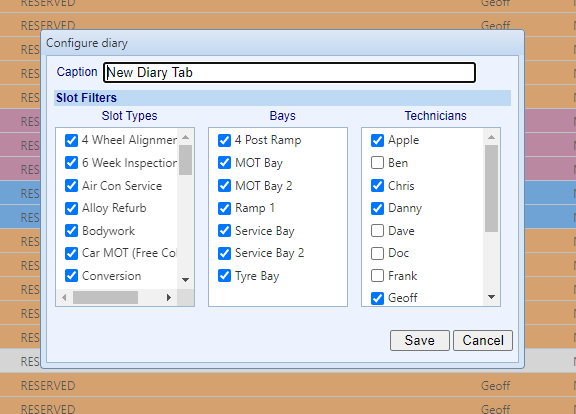Throughout this brief article, we’ll go through how to block out slots in your diary. Blocking out slots in your diary is particularly useful when you’re closing your garage for public holidays such as bank holidays and Christmas.
Reserving out slots
The quickest way to block out your diary to ensure customers can’t book online is to reserve any slots in your slot diary.
To do this, first, open up your diary/diaries and navigate to the first day that you are closed.
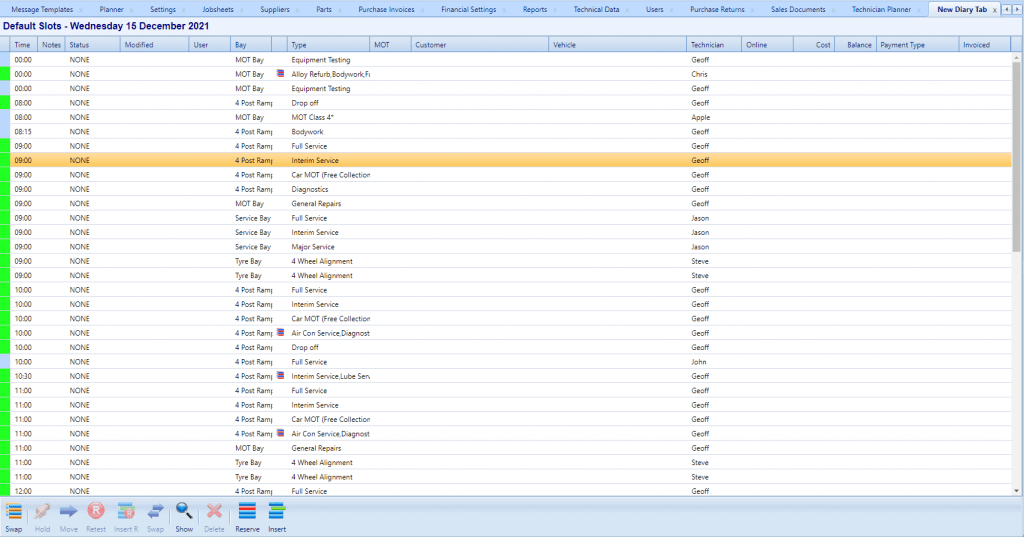
Select any slot and then click swap in the bottom toolbar. Then, holding the ctrl button on your keyboard, reselect the slot so that you have all of the slots selected.

Once all of the slots are selected, click reserve in the bottom toolbar. Clicking this will reserve all of the slots for that day and make them unavailable through your online booking system. Repeat this process for each day that you will be closed.
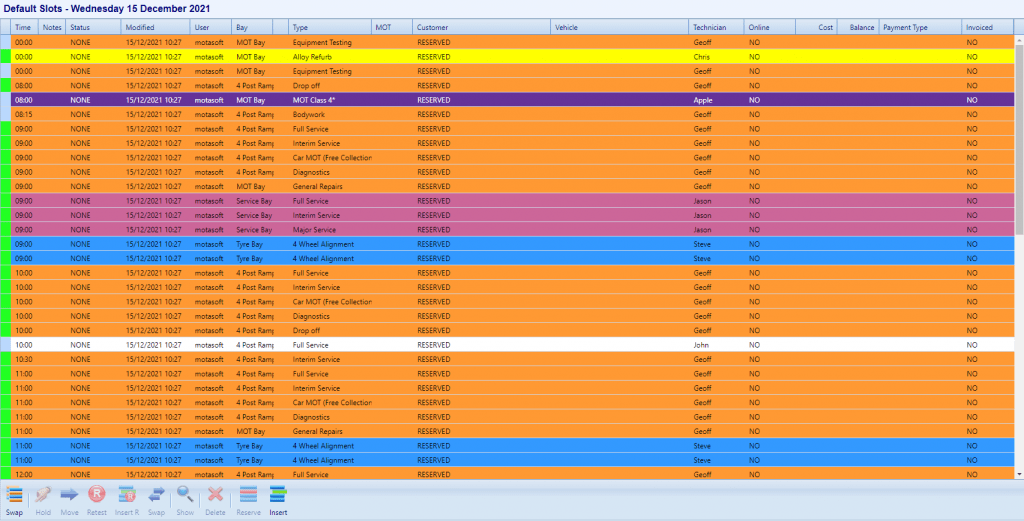
Please note, your diary may only be configured to show a small selection of some of your diary tabs. If you right-click on the diary tab and click ‘Configure Diary’, you’ll be able to add missing slot types so that you can reserve everything out.