Introduction
The automated MOT reminder service will generate MOT reminders for your vehicles, using data from the DVSA to keep MOT due dates up to date. This article will outline the different configuration settings available when this service is turned on. We are more than happy to configure this on your behalf; reach out to us on 0117 9 428678 or drop us a message using the live chat within VGM.
Accessing the automated MOT reminder settings
You can access the automated MOT reminder service settings within VGM by navigating to Config > Settings > Messaging.
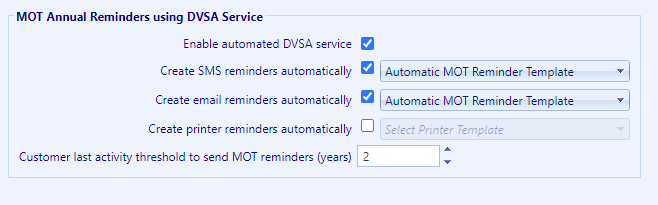
Setting: Enable automated DVSA service.
The top checkbox labelled ‘Enable automated DVSA service’ will enable the service for your branch. The service will do the following:
- The service will find any future MOT reminders where their due date doesn’t match the due date provided by the DVSA service. Your existing date will be used if the DVSA service doesn’t return an MOT due date.
- The service will then check that the date difference isn’t too large, it could be that you’ve already queued the reminder for next year, and the DVSA service isn’t up to date.
- Suppose the service believes your queued MOT reminder was created using an incorrect MOT due date. In that case, your MOT reminder will be updated to reflect the DVSA MOT due date (considering your message template settings).
- The service will log the date and time it updated the message so we know that the service has altered a previously incorrect message.
Enabling this setting will also allow the service to automatically create MOT reminders for new customers and vehicles as they are entered onto VGM when used with the below settings:
Setting: Create SMS reminders automatically.
When checked, this will tell the MOT Reminders service to create SMS MOT reminders using the template selected in the dropdown. Custom templates can be configured in Messaging > Message Templates using the ‘MOT Reminder’ message type and ‘SMS’ send mode.
Setting: Create Email Reminders Automatically.
When checked, this will tell the MOT Reminders service to create Email MOT reminders using the template selected in the dropdown. Custom templates can be configured in Messaging > Message Templates using the ‘MOT Reminder’ message type and ‘Email’ send mode.
Setting: Create Printer Reminders Automatically.
When checked, this will tell the MOT Reminders service to create Printer MOT reminders using the template selected in the dropdown. To use this option, users will need to create a Custom template, as there is no default. This can be configured in Messaging > Message Templates using the ‘MOT Reminder’ message type and ‘Printer’ send mode.
The above messages will be created but will still obey the customers’ messaging preferences, so ensure you capture customer communication consent to ensure deliverability.
Customer’s last activity threshold to send MOT reminders.
This option is set to 2 years by default and is used to ensure you’re only creating reminders for customers that have visited you within the previous two years.
If any of the above options for creating reminders are ticked, the MOT reminders service will create reminders for the customer. The last activity against a customer record is calculated by the last time they had a booking, jobsheet, sales invoice, credit or quotation.
How the MOT reminder service automatically creates MOT reminders.
This service runs every 24 hours and does the following:
- The service will find all vehicles that don’t currently have any future MOT reminders and whose last activity was within the configured threshold (2 years by default).
- It will then get a distinct list of these vehicles based on their registration to avoid sending duplicate messages to vehicles with the same registration number.
- The MOT due date is then retrieved for each vehicle from the DVSA.
- The message templates are then constructed for each vehicle based on what has been configured in the above settings.
- MOT reminders are then created based on the DVSA MOT due date, and the message send date offset is configured within the message template.