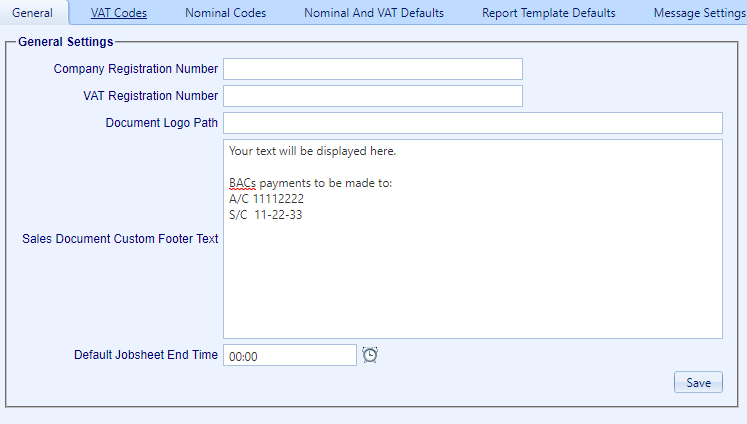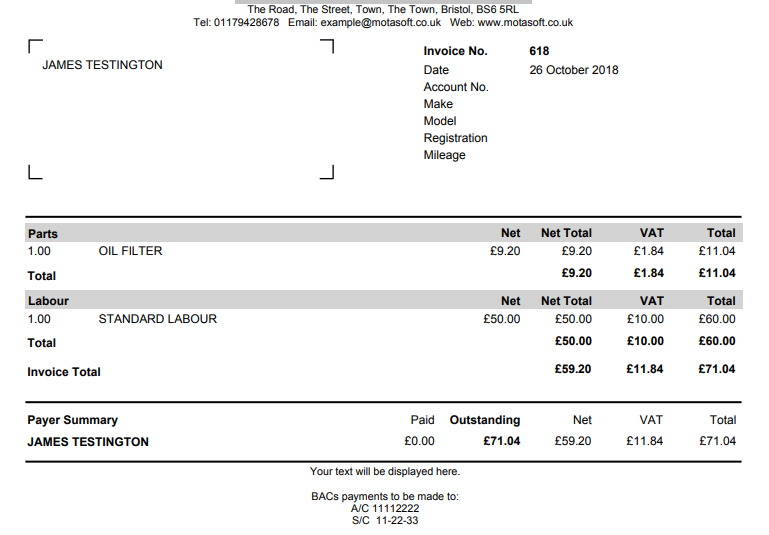If you want to add a custom footer to a sales documents such as an invoice you are able to do this through the financial settings. To access this click on the ‘Financial’ tab and select ‘Financial Settings’.
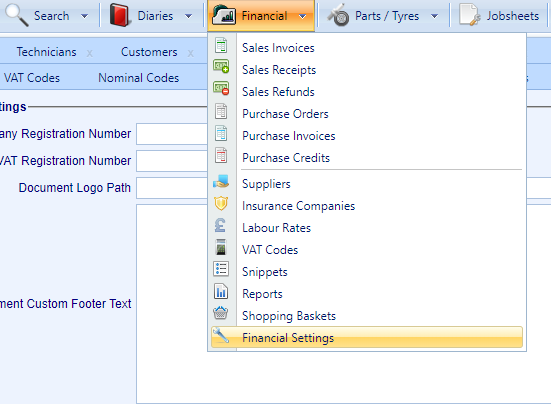
From here simply enter any text that you wish to appear in the ‘Sales Document Custom Footer Text’ and click save. This will now appear in the footer of your sales documents.