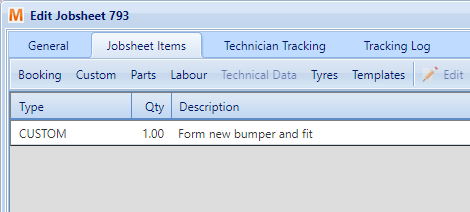You may find that at times you need to add a temporary part to an invoice. This may be because the part is specific for the job you are carrying out and isn’t one you regularly stock. In these types of instances you may wish to create a temporary part for a one off use.
To add a temporary part to an invoice you will first need to either create an invoice or open an existing one.

Select ‘Parts’ to bring up your list of stock, from here you can select the ‘Temp Part’ button in the bottom left.

This will bring up a form to fill with the available details that you have for the temporary part; only fields marked with the red asterisk are required to add the part.

Once you click save the part will now appear on your invoice without being added to you permanent list of parts.

You can follow the same process from a Jobsheet. From a new or existing Jobsheet select ‘Jobsheet Items’, as with above you will be able to select ‘Parts’ and then ‘Temp Part’.