Introduction
In this article, we’ll go through the quickest ways to add slot types to jobsheets and create annual reminders for all service types during that process.
Add a slot type to a jobsheet
A slot type (also referred to as a service type) can be added directly to a jobsheet by first navigating to jobs > jobsheets. Double-click a jobsheet and navigate to jobsheet items.
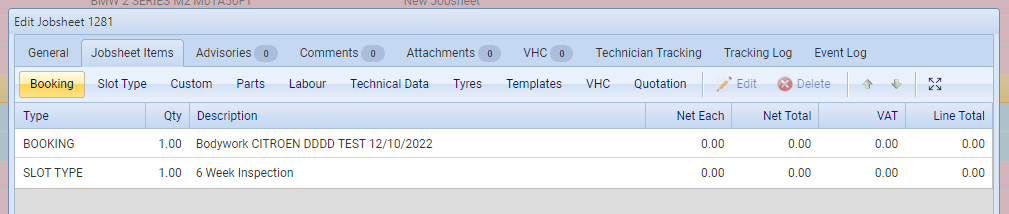
Click slot type.
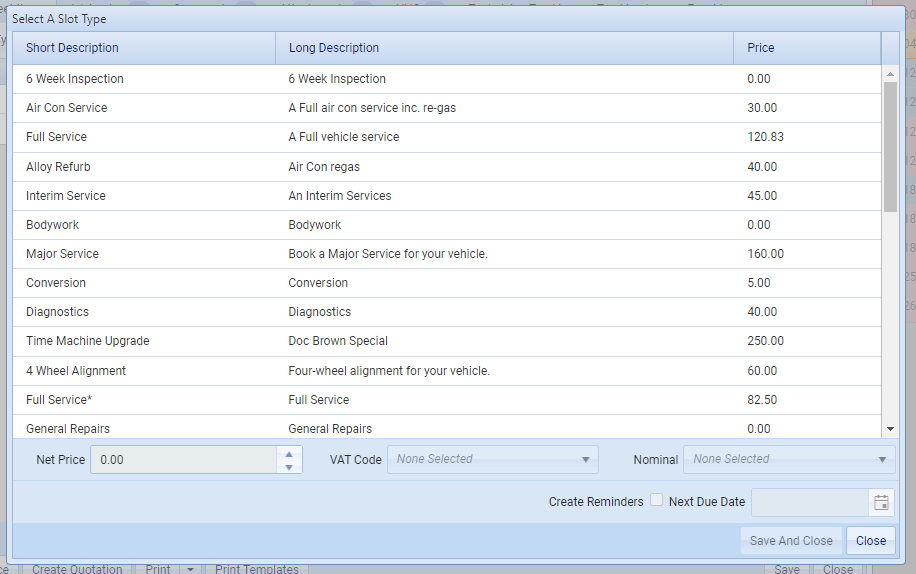
From this window, you can select a slot type in the grid. This will populate the form below, where you can manually amend the price, vat, and nominal code. If the slot type has annual reminders configured against it, create reminders will be available, and the next booking date will be prefilled using the settings against the message template (specifically, the booking date offset and delivery offset).
Click save and close to add the slot type.
Keeping reminders up to date
When you remove a slot type from the jobsheet, you will be asked if you also want to remove the previously created reminders.
If you change the customer and/or vehicle against a jobsheet, the reminders will be removed.