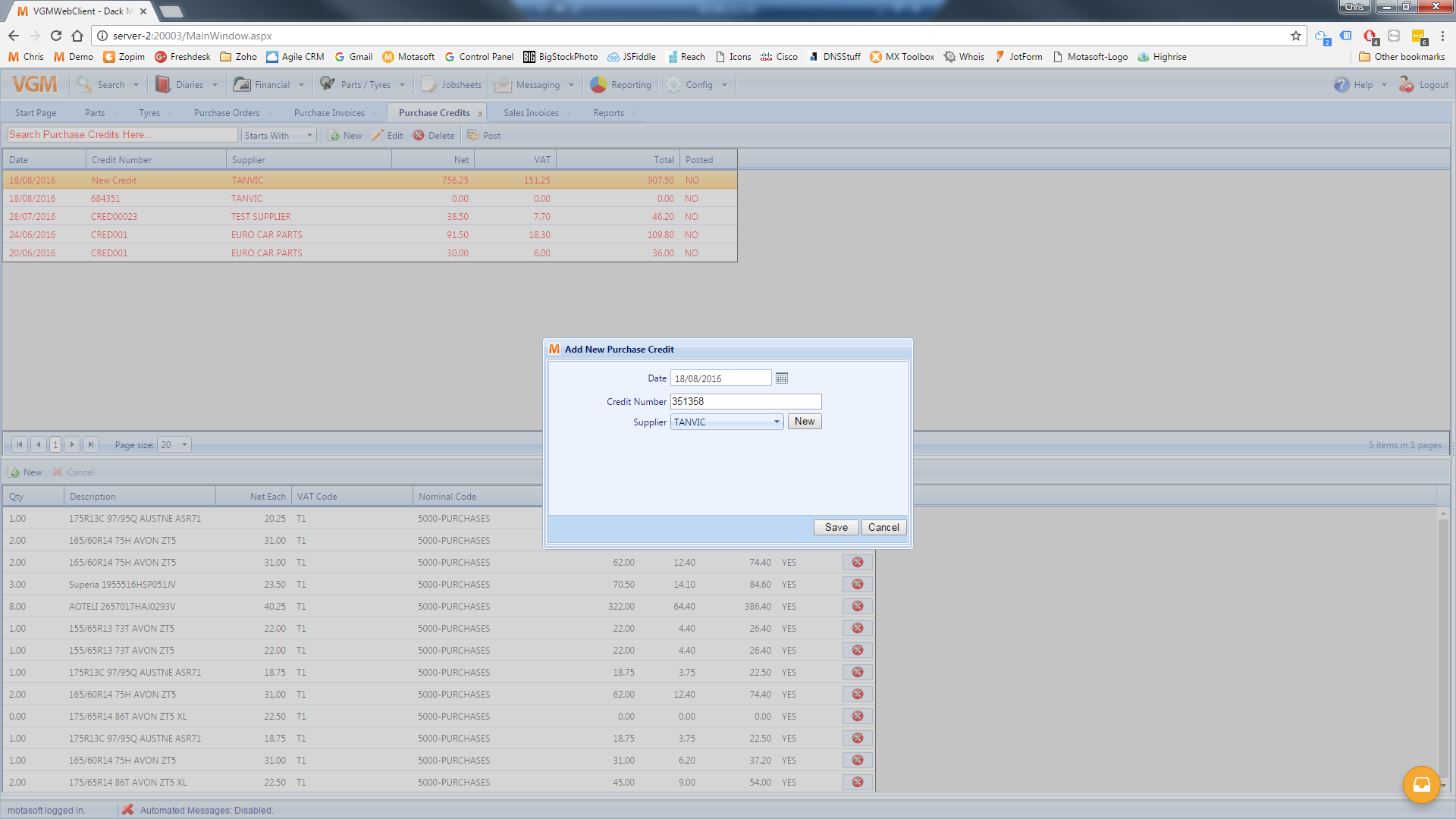Purchase credits in VGM can be generated from existing purchase invoices, or can be created from scratch.
From a purchase invoice
You can generate a purchase credit from a purchase invoice by navigating to ‘Financial > Purchase Invoices’, selecting the purchase invoice you would like to convert into a credit, and clicking on the ‘Create Credit’ button. This will then create a credit for the full invoice, which can be found by navigating to ‘Financial > Purchase Credits’.
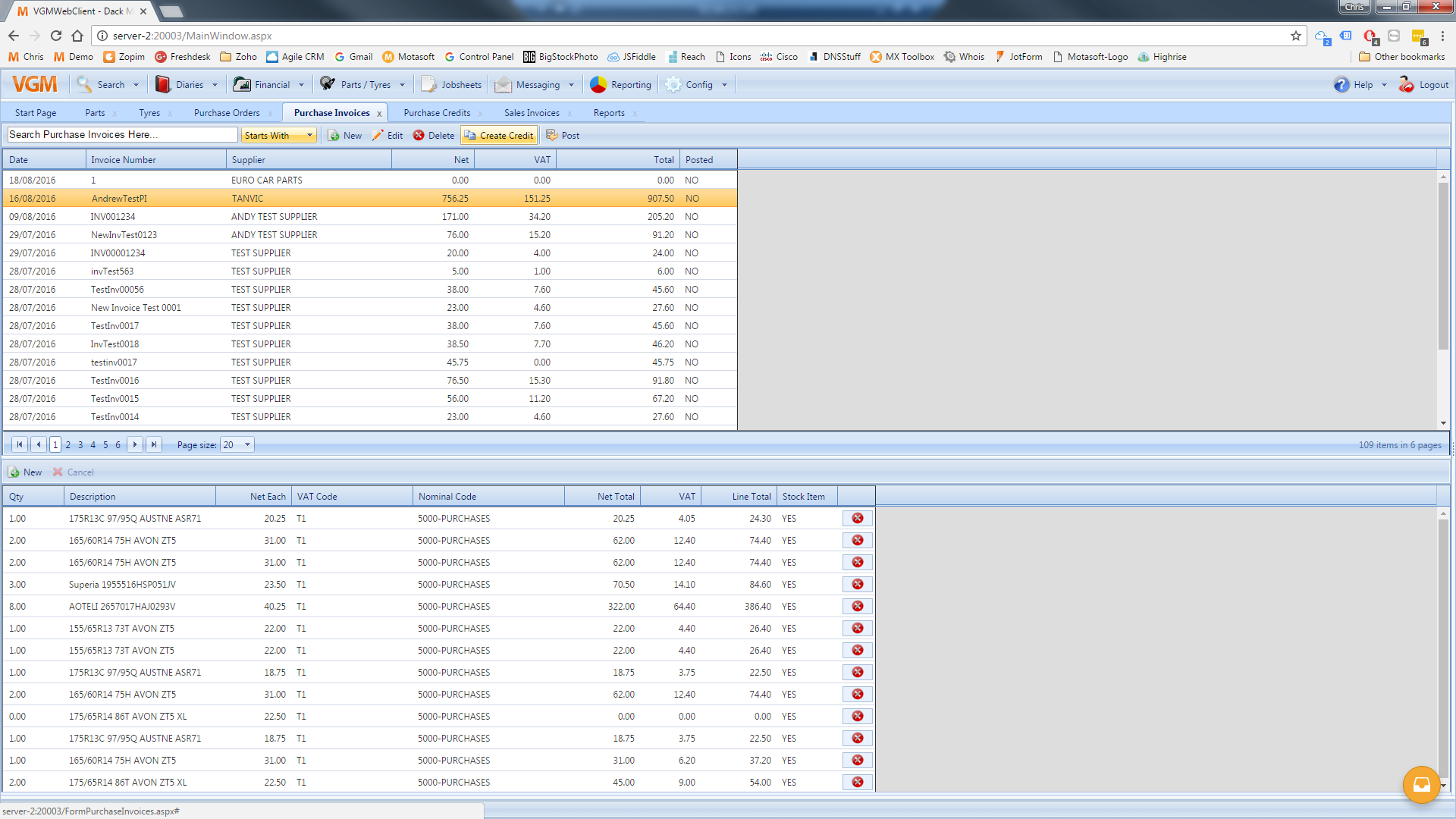
From scratch
Purchase credits can be created blank, from scratch, by navigating to ‘Financial > Purchase Credits’ and clicking on the ‘New’ button on the top window pane and filling out the Date, Credit Number and Supplier in the window that appears. Items can be added to this purchase credit by selecting it on the top grid and clicking on “New” on the lower pane.