We’ve introduced the option to add “add-ons” to your standard service offerings. This allows you to easily include additional health checks or services, like a Vehicle Health Check (VHC), directly to any standard service slot. Once set up, these add-ons will automatically be included in your sales documents & jobsheets, simplifying your workflow.
Setting Up Add-ons
To add these special services to your service slots:
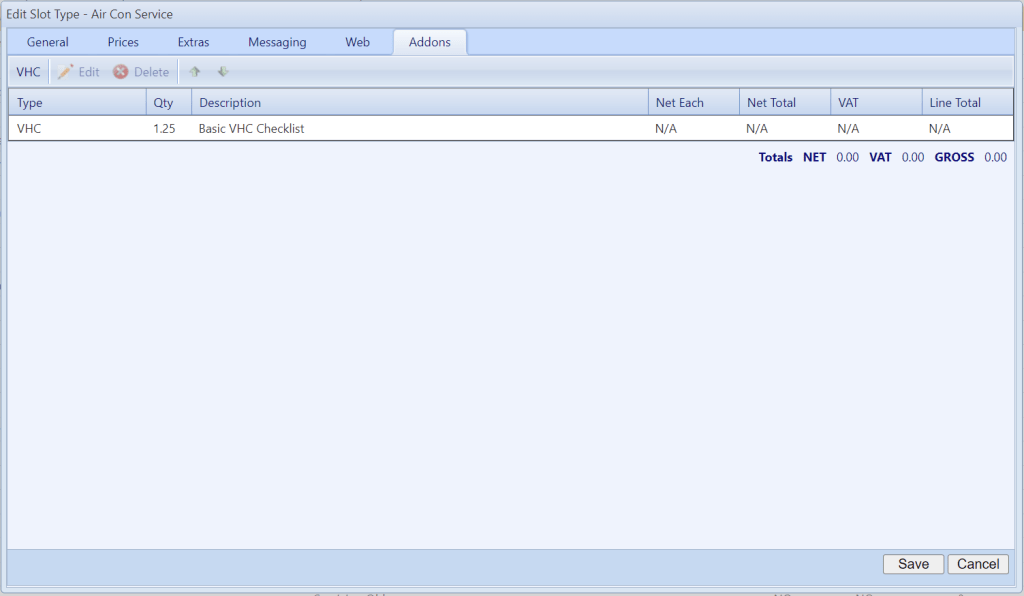
You’ll notice a new indicator (a green tick) in the list of service slots, showing which slots have add-ons configured (ii).

Using Add-ons
Add-ons are designed to seamlessly integrate into your existing processes:
Creating a jobsheet from a booking:
When you create a new jobsheet for a booking (iii), any add-ons associated with that service slot will automatically be included as part of the jobsheet creation (iv).

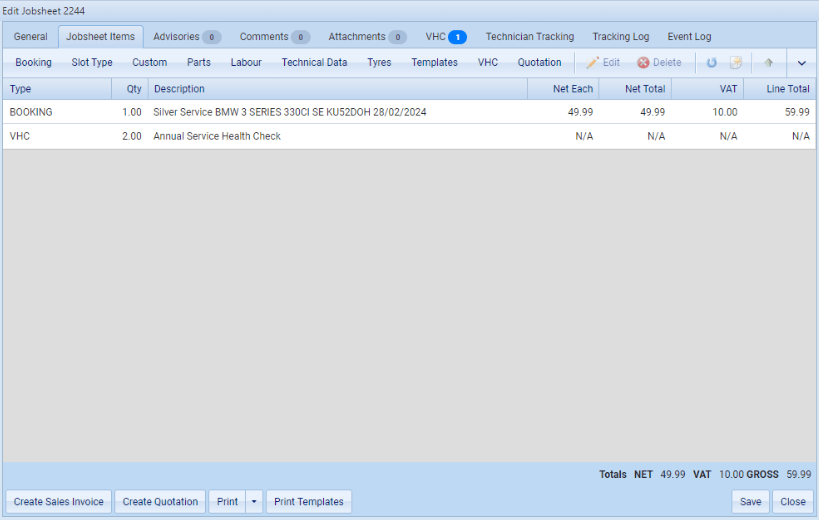
Direct Jobsheet Creation:
You can also start with a jobsheet directly by going to Jobs > Jobsheets > New. After selecting a customer and/or vehicle, you can add a service slot from the ‘Jobsheet Items’ tab, where you’ll see the add-ons listed (v). Saving this will include both the service slot and its add-ons in the jobsheet (vi).

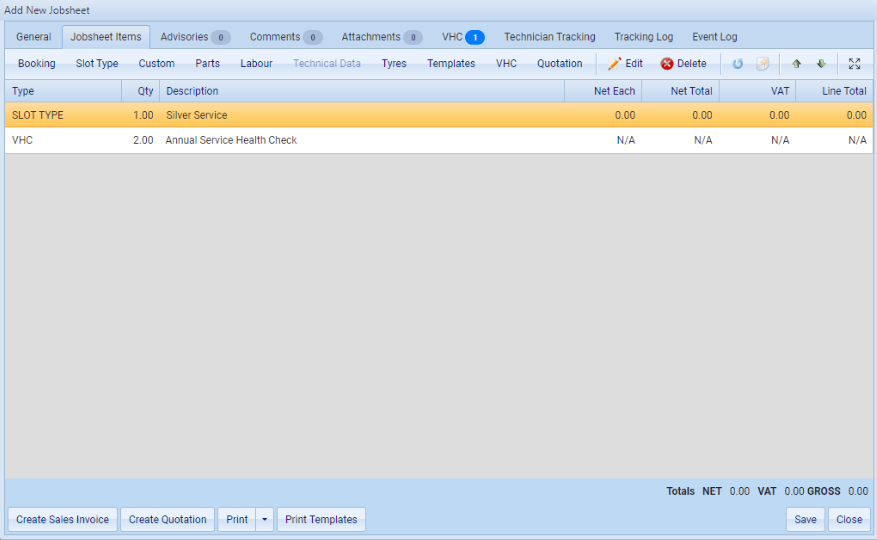
Add-ons also work with sales quotations and invoices, ensuring that your additional services are accounted for across all documents.
Limitations and considerations
- VHC:
Currently, only vehicle health checks can be added as extra. We will be adding additonal options in the future. - Sales Credits:
Currently, add-ons cannot be added directly to credits. However, if a sales invoice with add-ons is converted to a credit, those add-on services will be included in the credit document. - Vehicle Health Check (VHC) Limitations:
Sales invoices and credits do not support VHC services as add-ons. If a slot type includes a VHC, it will not be added to these types of documents, whether added directly or converted from another document.