Introduction
It is important to give your customers a choice about how you contact them. VGM Automatically adds unsubscribe links to messages which require Reminder or Marketing consent, however you may also wish to include Unsubscribe links on other messages sent from your system – that is, messages tagged as “Legitimate Interest”, or not tagged for consent at all.
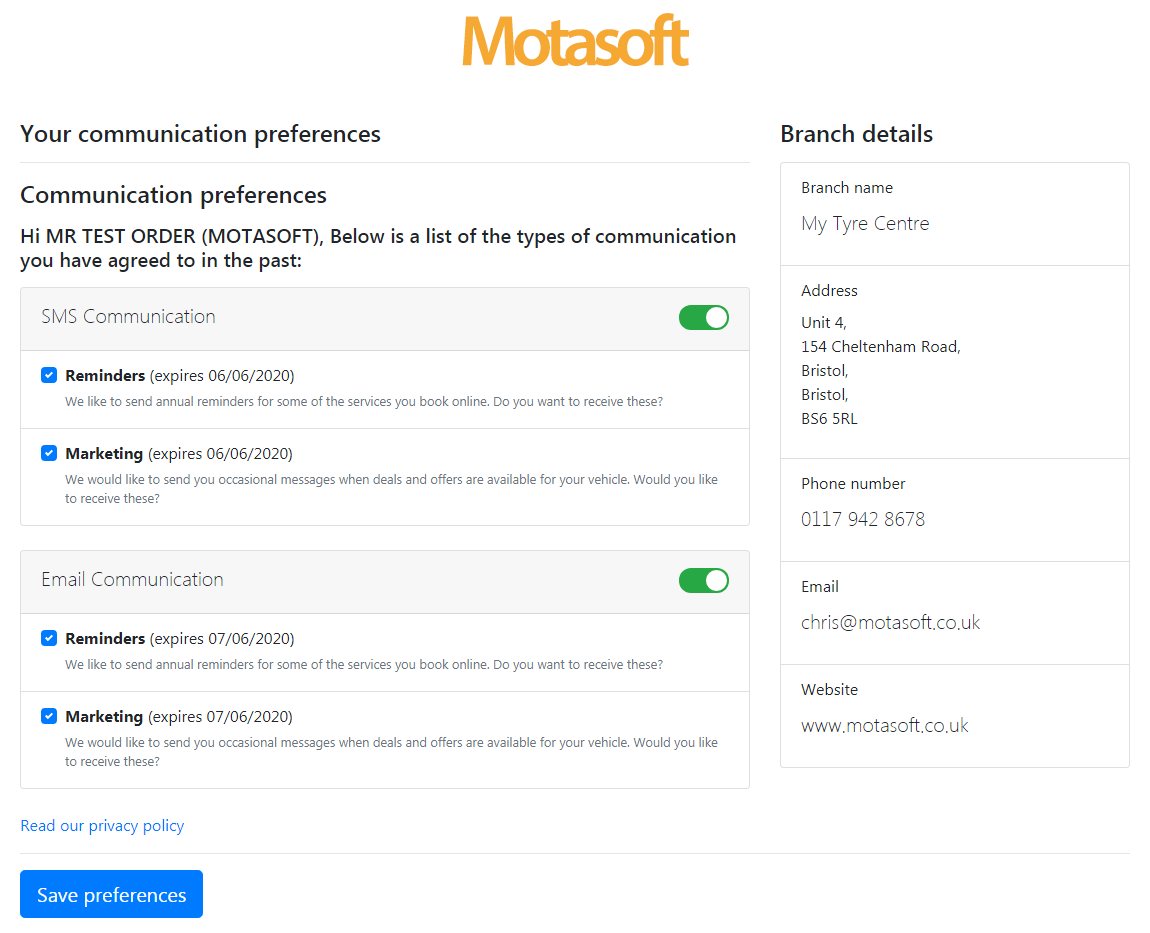
To do this, click on “Config” in the top menu, and then on “Settings”. Click on the “Messaging” tab to open your communication settings. The “Unsubscribe Links” dropdown controls whether unsubscribe links are added to all messages, or only to those which require consent. To add unsubscribe links to all messages, change this dropdown to the “Add to All Messages” option.
