Purchase Orders
Open the purchase orders tab by navigating to ‘Financial > Purchase Orders’. Use the Search function in the top pane to find the purchase order containing the items you would like to record on a purchase invoice. Right-click on this order and then click on ‘Add Stock’ to open the Add Stock from Purchase Order’ window.
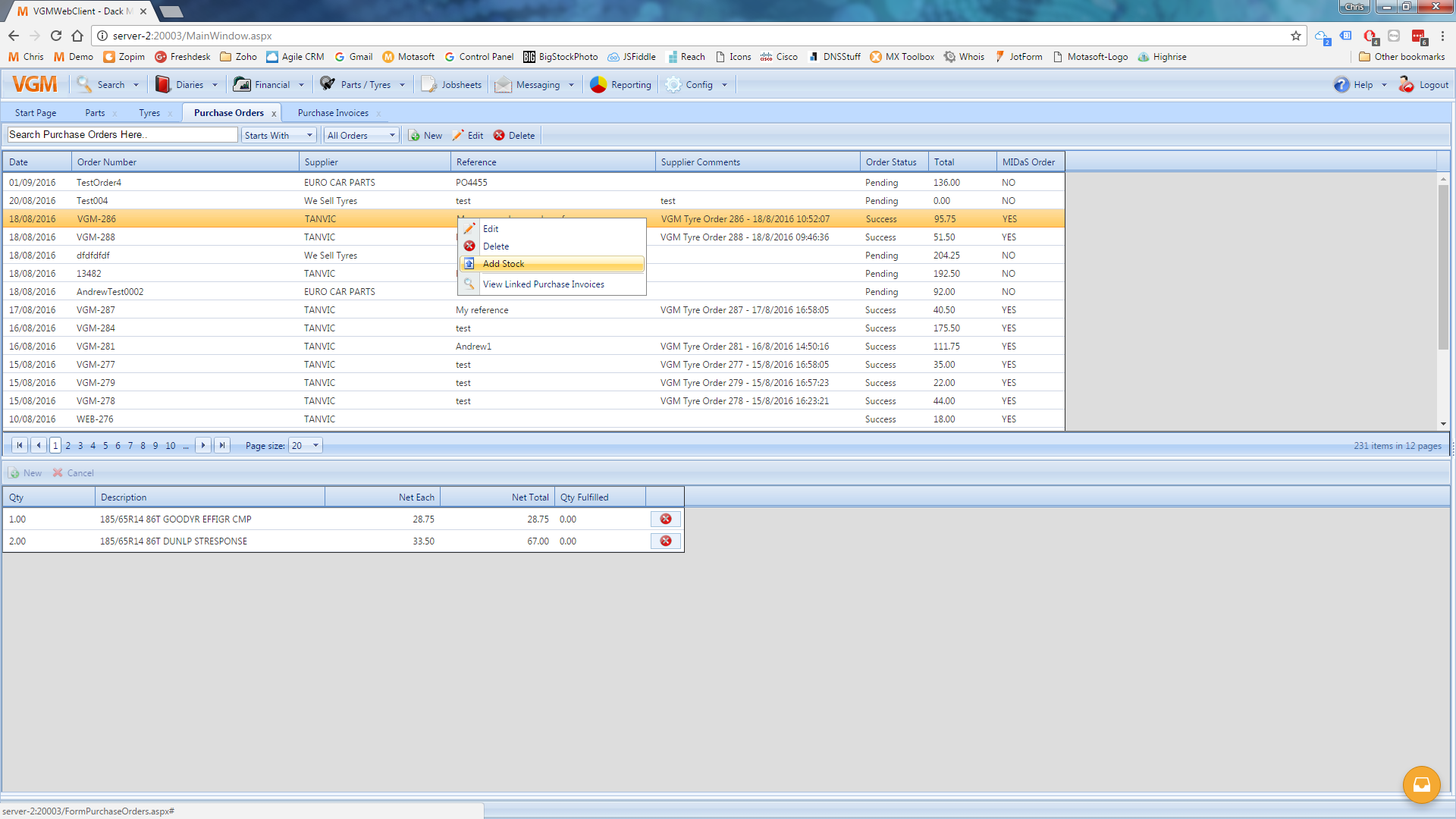
Tyres
Navigate to ‘Parts / Tyres > Tyres’ to open the Tyres tab. Open the ‘Purchase Orders’ tab in the bottom pane and use the search bar to find the purchase order containing the items you would like to record on a purchase invoice. With that order selected, click on the ‘Add Stock’ Button to open the Add Stock from Purchase Order’ window.