Ordering tyre stock – Creating a purchase order manually
Using our inline editing, you can create a purchase order containing local stock in seconds.
If you want to create a new order to replenish some stock from a local supplier, you need only follow these simple steps and you’ll be ready to print out or email a purchase order to your supplier.
To start with, navigate to the tyres tab by clicking ‘Parts / Tyres > Tyres’. On the bottom half of the screen, select ‘Purchase Orders’. From here, click ‘New’. This will show the following popup.
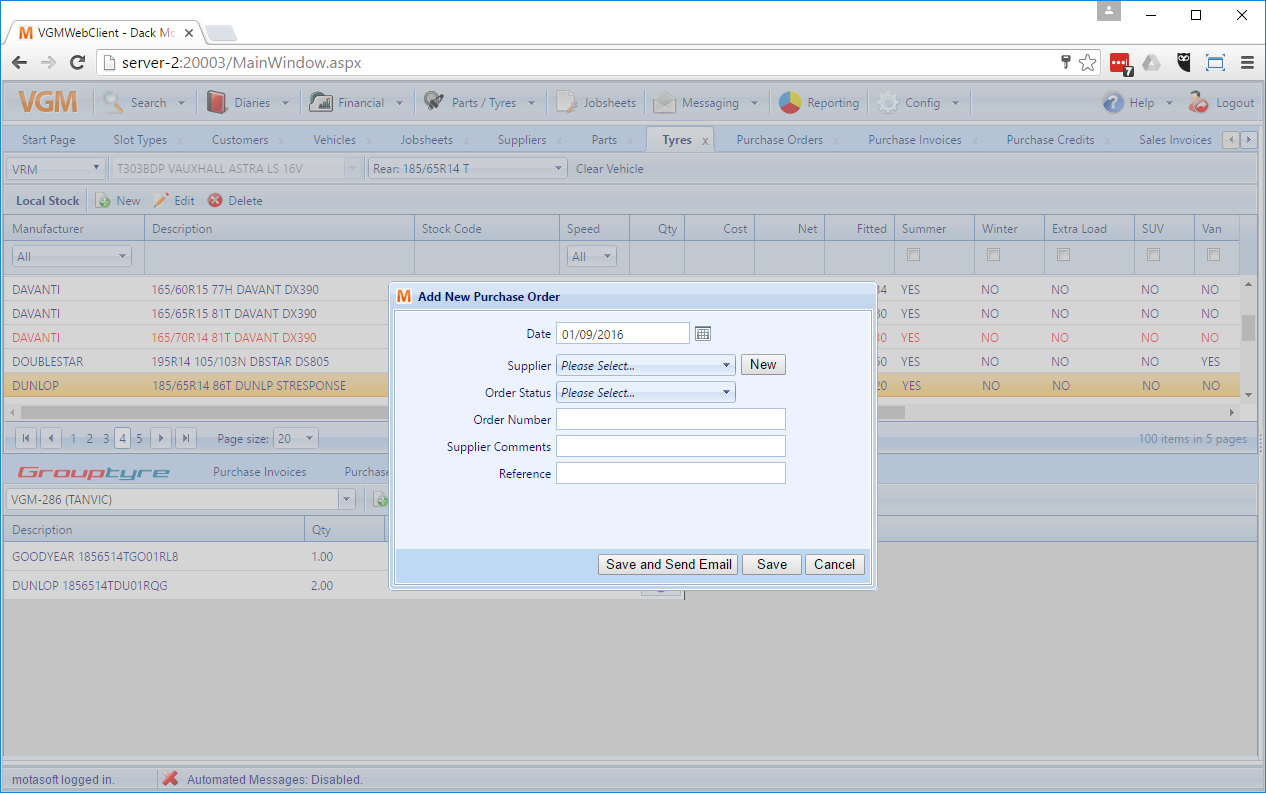
From here, you can enter the date, supplier (select an existing one or create a new one), order status (failure, pending and success), order number, supplier comments and reference.
Once you’ve entered the details, click save. The purchase order will now be visible in the purchase order tab at the bottom.
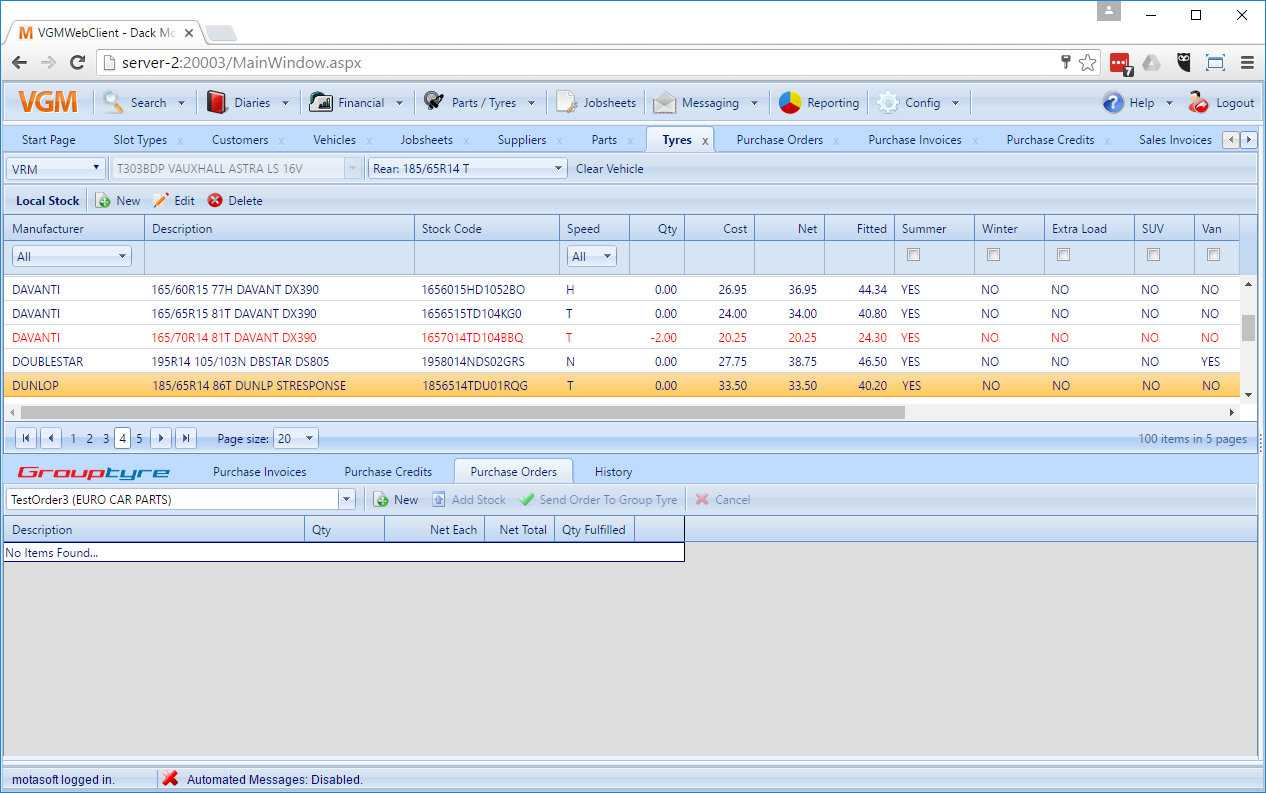
So, how do you add items to the purchase order? It’s simple, just double click the item in your local stock above and it will add an additional line to the purchase order. Simply add the quantity you require and click save.
Another way to add an item is if you do a search for a tyre, and there’s only one result, it will add a line to purchase order in the bottom. In this example, I know I only have 1 apollo tyre so I do a manual search for ‘Apollo’ and as there is only 1 result a line gets added to the purchase order.
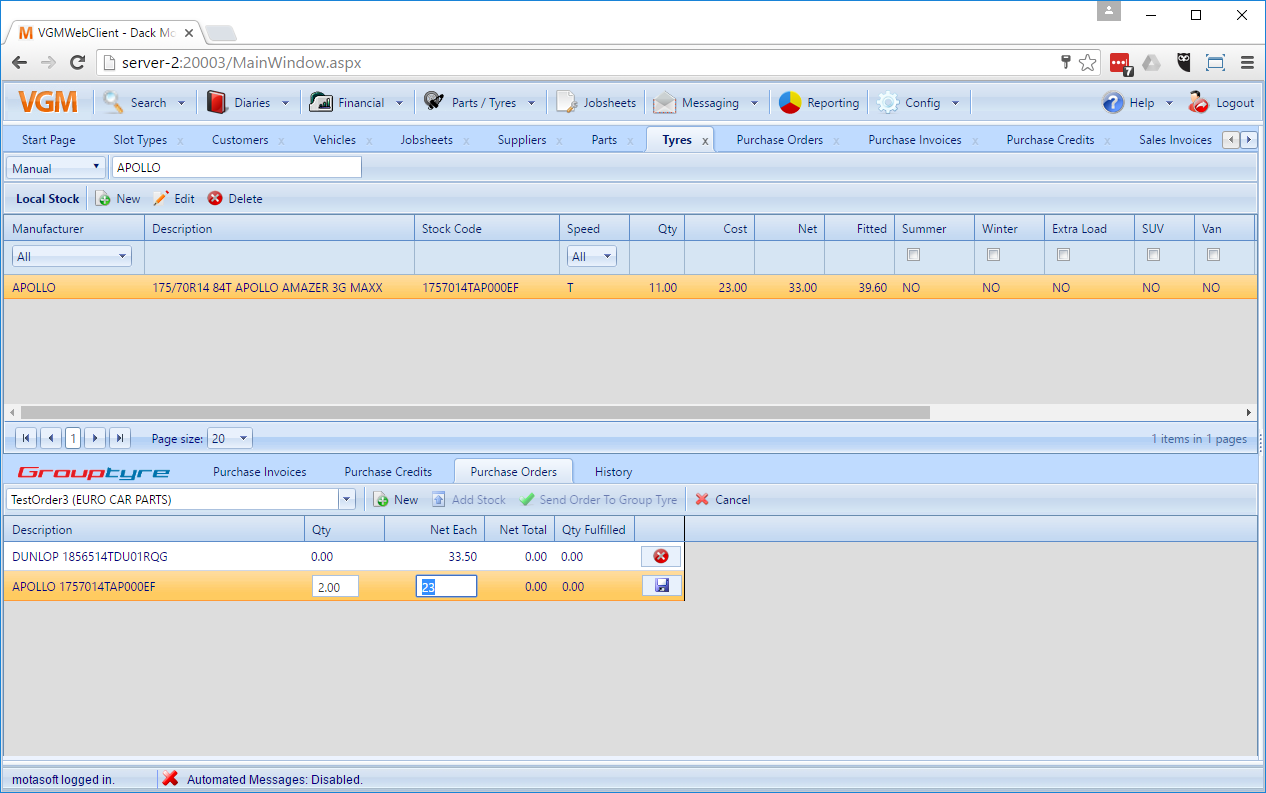
As you enter the quantity make sure to save with the save button (you can use the tab button to move to the end of the row, and hit enter to save).
If you want to remove an item, make sure you don’t have a row selected and you can click the delete button to remove a row.

When you’re ready to email the order to the supplier, click the edit button in the purchase order toolbar to bring up the purchase order details, and click Save and send email. So long as you have an email template configured, this will send an email to your supplier with a list of parts/tyres that you wish to order.