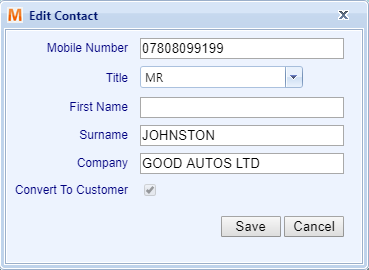The SMS manager is a convenient and easy to use tool that allows you to monitor, send and receive messages with your customers. To access it you can click the ‘Messaging’ tab and select ‘SMS Manager’ from the drop down menu.
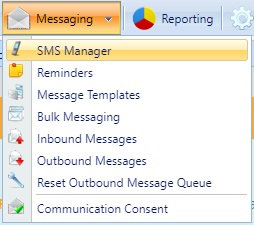
From this view you are able to search for customers, send messages and receive replies. The SMS manager will keep a two way record between you and your customers. To send a message simply search for the customer by their name or telephone number, enter a message in the chat box and press send. You will be able to view any replies in the chat window.
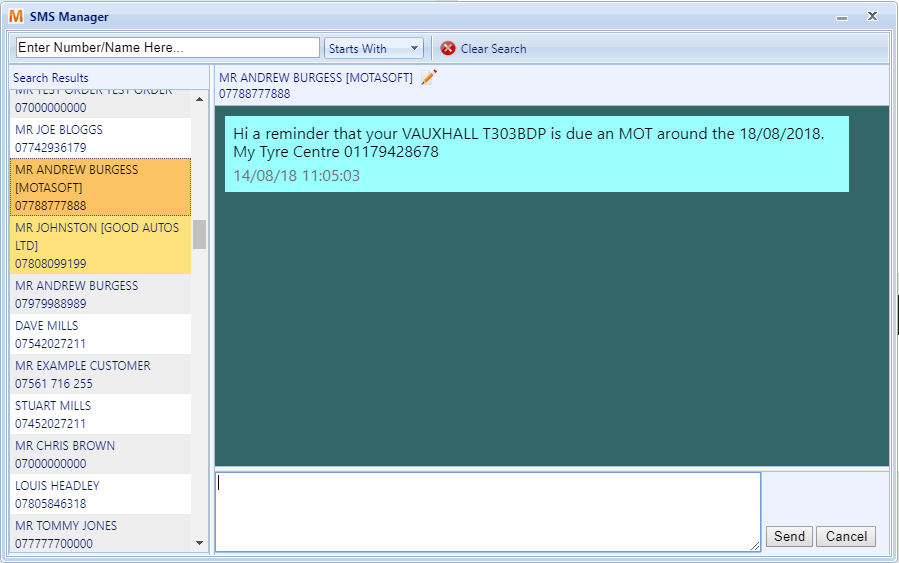
Edit contact name and contact details
You are able to edit a customers name, contact number and company name through the edit panel. Simply click on the pencil icon by the customers name
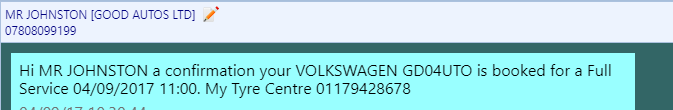
and make the changes as you need them pressing save to update the details.