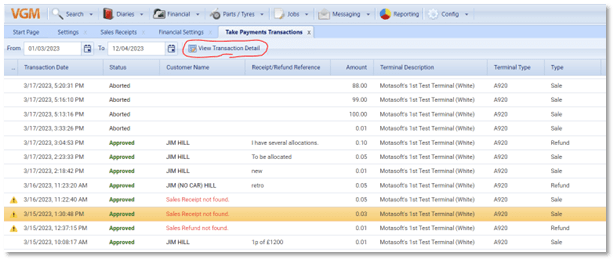You can access the takepayments Transactions page by navigating to:
Financial > takepayments Transactions
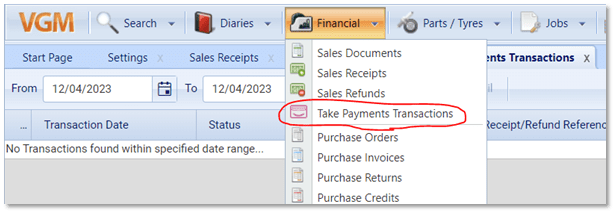
This page provides a comprehensive list of all takepayments transactions within a specified date range, including both successful and failed transactions.
Approved transactions should be linked to a ‘Sales Receipt’ or ‘Sales Refund’. These transactions will display the customer’s name and, when applicable, a reference related to the transaction.

In cases where an approved takepayments transaction isn’t linked to a Sales Receipt or Sales Refund, the transaction will be marked with a warning triangle and red text in the Customer Name field.
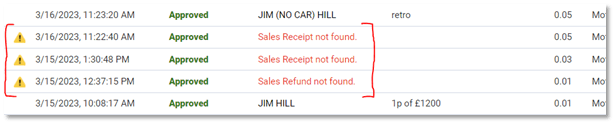
Orphaned transactions can result from deleting a Sales Receipt or Sales Refund, or due to unforeseen issues during the transaction process (e.g., closing the browser while the transaction was in progress on the Card Terminal).
To rectify orphaned takepayments transactions, you can retrospectively create a ‘Sales Receipt’ or ‘Sales Refund’ and link it to the takepayments transaction. On the takepayments Transactions page, either double-click the row to reconcile it to a ‘Sales Receipt’ or ‘Sales Refund’, or single-click the row and then click the ‘View Transaction Detail’ button at the top of the grid.
This will open the ‘takepayments Transaction Detail’ page.