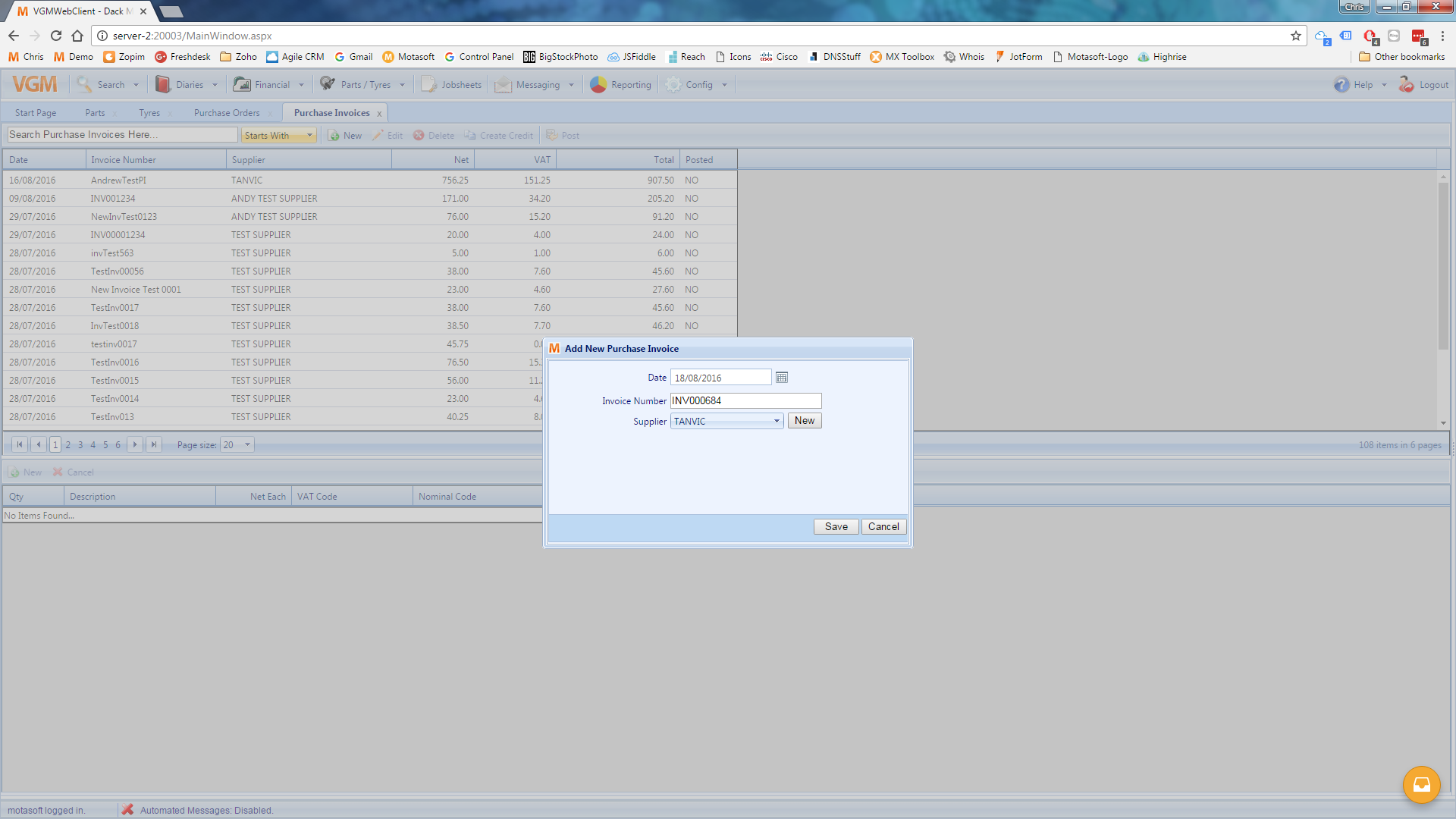You can begin creating a new purchase invoice from scratch from two locations; the ‘Tyres’ tab, and the ‘Purchase Invoices’ tab.
Tyres
To create a purchase invoice from the Tyres tab, begin navigating to ‘Parts / Tyres > Tyres’. Then, switch to the ‘Purchase Invoices’ tab in the bottom pane. Click on the ‘New’ button to open the ‘Add New Purchase Invoice’ window pane. Select a date for your purchase invoice, enter the purchase invoice number, and choose a supplier before clicking ‘Save’ to create your new purchase invoice.
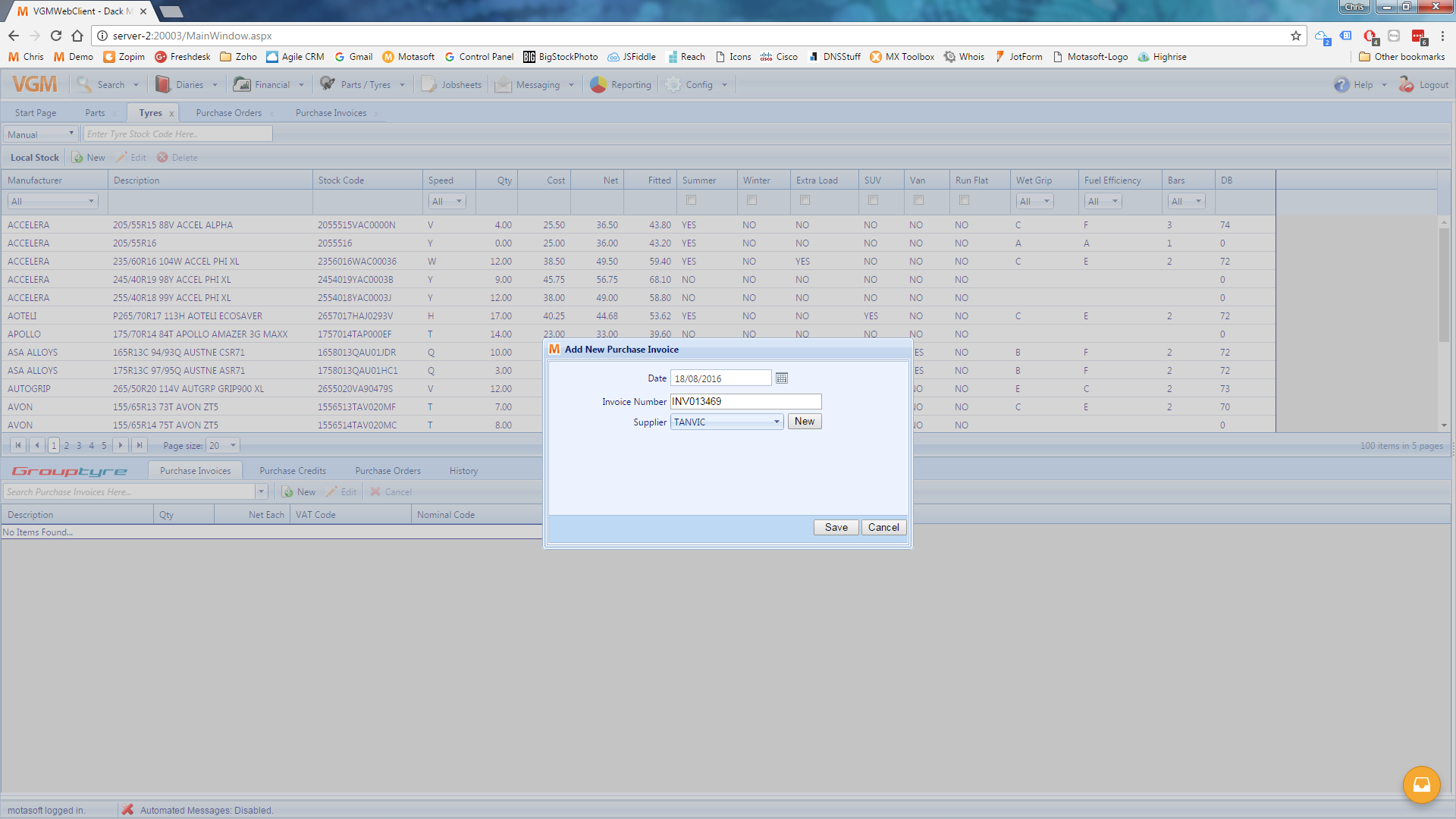
Purchase Invoices
To create a purchase invoice from the Purchase Invoices tab, begin by navigating to ‘Financial > Purchase Invoices’. Click on the ‘New’ button in the top pane to open the ‘Add New Purchase Invoice’ window pane. Select a date for your purchase invoice, enter the purchase invoice number, and choose a supplier before clicking ‘Save’ to create your new purchase invoice.