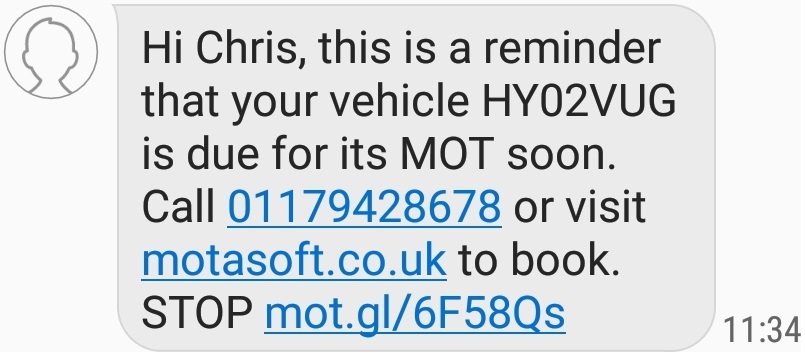By default, VGM limits outbound SMS messages to 160 characters (the maximum length of a single text message). However, you can increase this limit to allow a greater number of characters per message, or remove the limit entirely.
To adjust the SMS credit limit per message, click on “Config”, then “Settings”, and finally open the “Messaging” tab. Adjust the number in the “SMS Credit Limit” field to change the maximum number of SMS credits to use for each message you send.

Please note that SMS messages will use one additional credit for each 160 characters in the message up to the limit specified, and messages requiring consent will automatically add an unsubscribe link to the end of the message, which can increase the message length by up to 19 characters. This means that a message of 150 characters and an SMS Credit Limit of 1 will be cut short, to make space for the unsubscribe message.